봉봉의 개인 블로그
2021-06-01(Intellij Docker File Debug) 본문
준비물
- Intellij
- Docker
- jar file
Jar File
실행 시킬 jar file 을 하나 준비한다. spring boot project 로 준비 하였다.
build tool 은 gradle 을 사용하여 jar 파일을 준비하였고, api 서버를 띄워서 테스트하는걸로 하였다.
Controller
package com.example.springdebug.controller;
import org.springframework.web.bind.annotation.GetMapping;
import org.springframework.web.bind.annotation.RestController;
@RestController
public class DebugController {
@GetMapping("debug")
public String debug() {
return "debug";
}
}
Docker
다음으로는 Dockerfile을 생성해준다.
Dockerfile
FROM openjdk:8-jdk-alpine
COPY ./build/libs/spring-debug-0.0.1-SNAPSHOT.jar /tmp
WORKDIR /tmp
CMD ["java", "-jar", "spring-debug-0.0.1-SNAPSHOT.jar"]
intellij
이제 Intellij 로 Docker File 을 실행 시킬 Run/Debug Configurations를 만들어준다. 아래와 같이 구성 하였다.

다음으로 Intellij에서 Run/Debug Configurations의 Remote JVM Debug 를 만들어준다.
아래와 같이 구성 하였다.

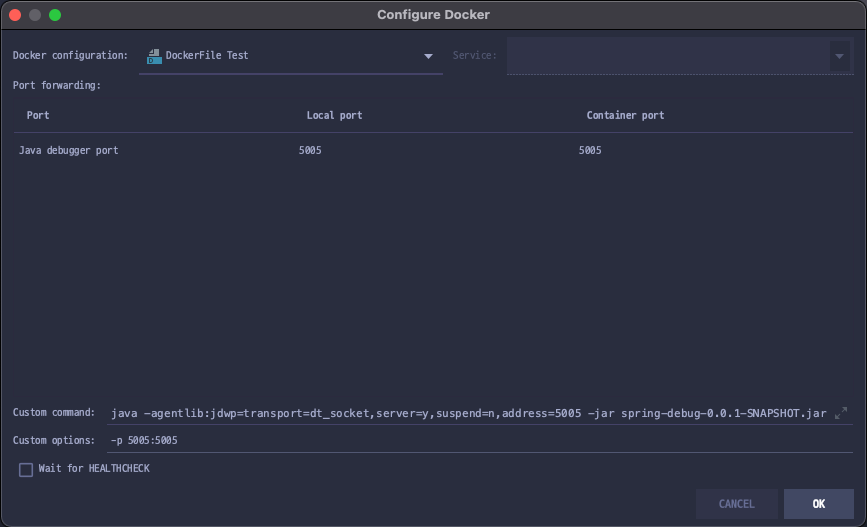
이제 Remote JVM Debug 를 debug 하여 확인하면 된다.
'입사후 공부한내용' 카테고리의 다른 글
| 2020-05-28(Pycharm + anaconda 가상환경 연동) (0) | 2020.05.28 |
|---|---|
| 2019-02-19(JavsScript var-let-const 차이) (0) | 2019.02.19 |
| 2019-02-19(JavaScript Method Chaining) (0) | 2019.02.19 |
| 2019-02-18(Spring DI Dependency Injection) (0) | 2019.02.18 |
| 2019-02-13(JavaScript IIFE 란?) (0) | 2019.02.13 |
Comments

